On a Visa or MasterCard, please turn your card over and look in the signature strip. You will find (either the entire 16-digit string of your card number, OR just the last 4 digits), followed by a space, followed by a 3-digit number. That 3-digit number is your card security code (CID). (See picture below.) On American Express Cards, the CID number is a 4-digit number that appears above the end of your card number. (See picture below.) Discover Cards do not currently have card security codes, you may leave the CID blank for them. Some older cards do not have a security code, as well as some corporate American Express cards. Please leave the CID blank, if your card does not have a code.
What is the card security code?
This is a security measure from the credit card companies. Since the card security code is a
number is listed on your credit card, but is not stored anywhere, the only way to know the correct number for
your credit card is to physically have possession of the card itself. All VISA, MasterCard and American Express
cards made in America in the past 5 years or so have a security code number, as well as increasing numbers in
Europe and Asia.
| Visa & MasterCard: | |
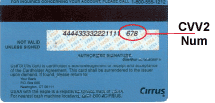 |
This number is printed on your MasterCard & Visa cards in the signature area of the back of the card. (it is the last 3 digits after the credit card number in the signature area of the card). If you cannot read your card security code, you will have to contact the issuing creditor. |
| American Express: | |
| American Express cards show the card security code (also referred to as the CID number) printed above the imprinted card number on the front of the card (on either the left or right). | 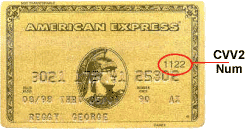
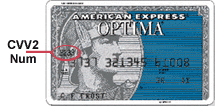 |